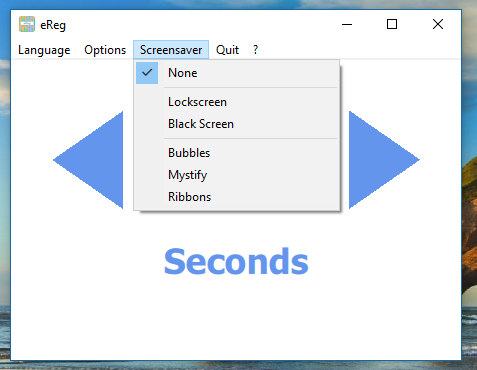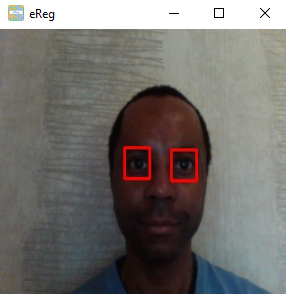eReg is the ultimate power saver. It uses your webcam to detect if you are looking at your screen, turn it black if you don't look at your webcam or type on your keyboard after x seconds, and turn it on if you do.
It can also gives the option trigger your screensaver or lock your screen. You do not need to tweak windows parameters anymore, the program will now activate your screen only if you need it.
With eReg you can:
- Turn your screen black
- Lock your screen automatically
- Start a screensaver
All of this using the included advanced eye detection system.
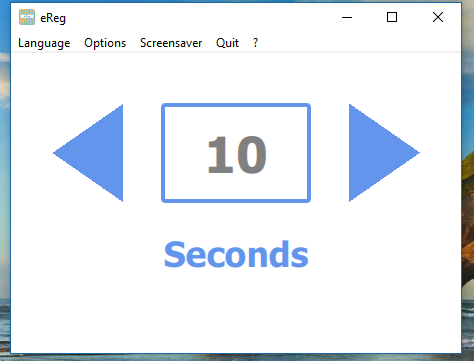 | eReg is easy to use and can save the battery life of your laptop or help decreasing the overall consumption of your computer.
By default the timeout is 10 seconds, but you can increase it as much as you want. |
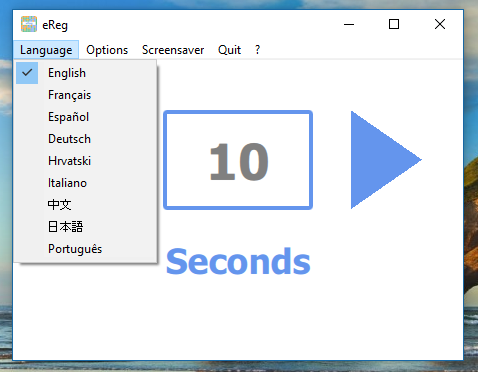 | Supported languages:
. English . French . Spanish . German . Croatian . Italian . Chinese . Japanese . Portuguese |
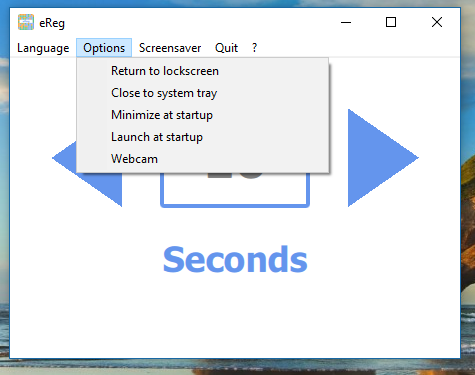 | Options:
. Lock your computer automatically after resuming from the screensaver . Close the program to system Tray . Launch the software with Windows . Minimize application at startup . Test the eye detection system |
| Screensaver features
None: Disable the screensaver function Lockscreen: Lock the screen automatically at timeout Black Screen: Turn the screen black but not disabled
On Windows: Trigger Bubbles, Mystify on Ribbons screensaver at timeout On osx: Start the default screensaver as setup in settings |
| Powerful eye detection system using OpenCV. |
| Operating system | Windows 7,8 & 10 - osx 10.13 and above |
| To do list | . Empty at the moment, but feel free to submit your feedback |
Change Log
Version 5.15.1 (19/10/20):
- Updated libraries (QT 5.15.1 and OpenCV 4.5.0)
Version 5.11.0 (05/04/18):
- Perfomance & stability update
- Webcam & input devices hotplug supported
- Eye detection accuracy improved
- Lots of bug fixes & code optimization
- Can trigger Windows Bubbles, Mytify or Ribbons screensavers
- New display pipeline for webcam's video
- Increased multithreading
- Now compatible with osx (10.13 minimum)
Version 3.11.0 (28/02/18):
- OpenCV & SDL libraries updated
- Bug fixes and speed improvement
Version 3.10.0 (19/08/17):
- OpenCV 3.3 support
- Multithreading optimisation
Version 3.9.0 (08/04/17):
- Performance optimisation
- Reduced installer file size
- Improved compatibility with webcams
Version 3.8.4 (18/03/17):
- Mouse move detection
Version 3.8.3 (26/02/17):
- Various optimization
Version 3.8.2 (24/02/17):
- Fixed hangs at screensaver start
Version 3.8.1 (24/02/17):
- Adaptative webcam eye search
CPU optimisation
Version 3.8.0 (20/02/17):
- First official release